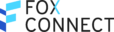FoxConnect for Ecommerce & Retail
The future is Chat Commerce. As an ecommerce or retail business you know how important it is to make the purchase journey as convenient as possible for your customers. Instant messaging has seen a meteoric rise for that exact reason. People are used to communicate on this medium, it is familiar to them, and it is the most convenient to do so.
Now originally, instant messengers were not made for ecommerce conversations but with a tool like FoxConnect you are able to overcome this barrier. Offering your potential and existing customers the most convenient way to talk to you and make orders will ultimately increase your sales.
Add your team members
Add your instant messenger channels
Setup team chat channels
Setup Kanban board for processing orders
Setup Kanban board for managing marketing campaigns
Setup Kanban board for website improvements (development)
Use tasks to let each team member stay on top of things
1. Use inbox to manage customer inquires
Every person behaves different. Some people like to use a web checkout to make a purchase and others just want to shoot you a message on LINE. So it is important to provide different ways to purchase. In FoxConnect you can fully manage all your messenger inquiries in one inbox. LINE, Facebook Messenger and Instagram are all supported.
2. Label chats in your own way to organize any way you want
You can then also label incoming chats any way you want. Create labels and then assign those labels to each chat. You could for example label your chats by priority or mark cats that you need to follow up later so you do not forget about it.
3. Use Kanban boards to manage the shipping process
As an ecommerce seller, you can use Kanban boars to manage any project internally and move projects through a pipeline until they are complete. upload files, assign people, ask questions and post results directly to a project card.
There is a special use for the Kanban which we call “Chat Lists”. This is the perfect tool to manage processes based on your inbox. For example fulfillment of your orders. A chat list can list all chats with a specific label directly on the Kanban board. If a new inquiry arrives in the inbox, the chat list is updated automatically also. Your team which is responsible for shipping can then start to process the shipment once it is viisble in the chat list without having to check a long list of chats in the inbox.
Once they have started processing, they can then move the card through the Kanban process. This allows everybody involved to see the status of each order at any point. once its complete, the order is listed in the “Shipped” stage which marks the order as complete.
4. Use Kanban view to manage marketing campaigns
Kanban is not just for chat lists. You can be used for any project that you have to keep on top of. It is a very flexible tool and can even be used for things such as a sales pipeline management. Valkyri likes to manage all their marketing projects via Kanban. Start by adding your campaign details onto a card. Then add all the peole who are working on this campaign. Now set a checklist with all the items that need to be done. Move the projects frm planning stage to setup stage and ten into production stage. After it has run, move into “results / analysis” stage and then to “Completed”.
Need More Info?
At this point we hope we have given you some ideas on how you can manage your sales pipeline within FoxConnect and connect it to your inbox and team chat for a collaborative workflow. If you have still questions, please feel free to contact us and our customer service team will be happy to help.