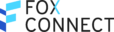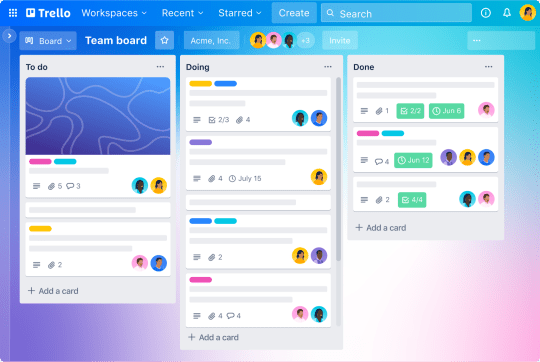If you haven’t heard of Trello yet, you’re probably living under a rock. Trello is a project management tool that is taking the internet by storm. marketed as “a free, flexible, and visual way to manage your projects,” Trello has quickly gained popularity among internet users for its simple and effective interface. In this blog post, we’ll show you what Trello is and how you can use it to improve your marketing workflow.
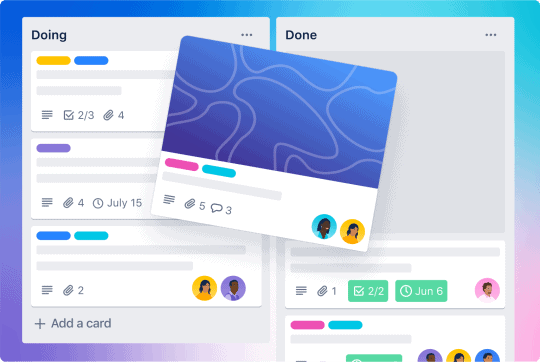
What is Trello and its features
Trello is a project management software used by teams around the world. It allows users to stay organized and keep track of their tasks in a visual, flexible way. With Trello, users can create boards that serve as their workspaces and collaborate with team members or friends alike using cards that represent individual tasks. Within each card, they can add details such as labels, attachments, checklists, due dates and activity logs. This feature makes it easy to track progress on projects over time. Furthermore, Trello has various features that help make managing projects easier such as integrations with other popular applications like Slack and Google Drive for further collaboration. In addition, users can customize their boards however they’d like by changing themes, backgrounds, and avatars among other things — making Trello an incredibly valuable tool for productivity and efficient task tracking.
Why you should use Trello
Trello is an incredibly useful organizational tool that can be used to virtually track any and all projects. It’s an easy-to-use interface and drag-and-drop features make it ideal for both personal and professional use. Not only can you assign tasks, deadlines, and notes, but you can also easily create checklists and upload files and documents directly to the board. An added bonus is the ability to sync different boards with your team members so everyone has access to the same data in real-time. With its highly customizable templates, Trello’s versatility makes it an extremely valuable asset for anyone looking to simplify their workflow by centralizing information in one place.
How to get started with Trello
Trello is a great tool for managing your workflow and staying organized, but it can be challenging to get started. To begin, familiarize yourself with the platform’s card-based system, which uses “boards” to organize projects into separate sections. On each board, cards can be created to represent tasks that need to be completed. These cards are highly customizable and assignable so you can easily delegate tasks to different members of your team. Once created, cards will sync across all of your linked devices, making it easier to stay on top of what needs to get done no matter where you are. Taking the time to learn Trello’s many features is key in order to get the full value out of using this powerful task management system.
5 Tips on Using Trello like a Pro
If you’re looking for a highly efficient way to manage your projects and tasks, then Trello is the perfect tool for you! It is a web-based project management application that helps users organize and prioritize their projects visually. With its simple drag-and-drop features, Trello makes it easy to create checklists, assign tasks to team members and monitor progress from one convenient place. To help you get the most out of Trello, here are five tips on using it like a pro:
1) Put everything you need in one place; keep track of what needs to get done by adding detailed descriptions, images and links to sources.
Set due dates for each task, so you know when things need to be done by. This will help you stay organized and on-schedule.
Organize tasks into different boards or lists based on their purpose, such as ‘To Do’, ‘Doing’ and ‘Done’. This way, it’s easy to see what needs to be done at a glance.
Assign tasks to other members of your team or assign yourself if necessary. This way everyone knows who is responsible for what.
Make the most of Trello’s integration capabilities with other popular services like Google Drive, Dropbox, Github and Slack so that you can get updates, collaborate more efficiently and access documents quickly.
Use the search bar to quickly find cards, labels or members. This saves time if you know what you are looking for and makes finding information much easier.
Make use of automation tools like ButlerBot which can help automate certain tasks and free up your time so that you can focus on more important things.
Keep an eye out for Trello’s new features and updates as they come out. These can make using the platform even easier and offer a range of tools to help manage your work better.
For example, the new Calendar view will let you visualize upcoming due dates for each task in a calendar format, helping you stay on top of deadlines at all times.
2) Stay organized by creating cards and assigning them due dates. Use labels to categorize tasks and make them easier to find. Create boards for projects with multiple teams or members involved. Utilize the comments section to have conversations about specific tasks or items on a board. Take advantage of integrations such as Slack, Google Drive, and Dropbox so that you can easily collaborate with others. Utilize automation tools like Butler for Trello which will help automate routine tasks and keep everything running smoothly. Keep an eye on your progress by using Power-Ups like “Calendar” which allows you to visualize your project timeline at a glance. Quickly add attachments to cards by uploading them directly from your computer or cloud storage services like Google Drive and Dropbox. Stay connected while working remotely by enabling notifications so you can stay on top of changes and updates. Use the search bar to quickly find cards and boards related to a certain topic or person. Finally, create team checklists for tasks that need to be completed by multiple people so everyone can easily track progress.
3) Collaborate with other members of your team as needed. When you create a card on Trello, you can assign it to team members and provide clear instructions on who is responsible for completing the task. This will help your team stay organized and ensure that everyone knows what they need to do.
Set deadlines on cards when appropriate. You can easily set due dates in Trello with a few clicks of the mouse. This ensures that tasks are completed within an allotted timeframe, and also provides each team member with a sense of urgency when working on their assigned task.
Organize your boards into categories or lists. This makes it easier for you to find specific cards quickly and helps organize tasks into actionable lists for efficient completion.
Create checklists for larger projects. When faced with a large project, such as launching a new product or website, break it down into smaller tasks. Creating checklists on each of the cards will make it easier to track progress and keep team members on task.
Use labels to indicate task status or priorities. You can assign labels to specific cards in Trello that give an indication of their current state (e.g., completed, pending, urgent). This helps you quickly identify which tasks need your attention first and gives everyone else an idea of what’s been done so far.
Integrate with other tools for better automation and productivity. Trello integrates with over 1000 different apps and services that enable you to automate certain processes within your workflow. For example, you can connect Trello with Slack to get notifications when a task is due or with Google Forms to collect feedback from users.
Make use of third-party add-ons and extensions. There are dozens of third-party extensions that help you customize your experience with Trello and make it easier to manage tasks. These include extensions like ButlerBot, which allows you to automate certain tasks; Power-Ups, which allow for more efficient collaboration; and Scrum for Trello, which helps organize sprints and backlogs.
4) Automatically update each card’s status as completion progresses: By adding labels, comments and checklists to cards, you can track progress in real-time. This will help you keep an eye on tasks that are completed, due soon or overdue. With the help of automation tools like Butler for Trello and Integromat, you can streamline the process even more by automating repetitive tasks such as assigning members to cards when they’re moved to a certain list.
Use Calendar view to stay on top of deadlines: Take advantage of Trello’s built-in calendar view to easily spot upcoming deadlines and prioritize tasks accordingly. You can also duplicate boards into calendars so that recurring events appear automatically each month.
Keep conversations organized with mentions and notifications: Use mention capabilities (an “@” sign followed by a team member’s name) to remind someone of their tasks. You can also assign notifications for specific cards or lists so that team members receive push notifications when changes are made.
Take advantage of integrations: Trello works with hundreds of third-party apps, including CRMs like Salesforce and Slack for better communication, project management tools like Jira, and more. Integrating the right external tools into your workflows will help you get more out of Trello.
Customize boards with themes and backgrounds: Make every board unique by customizing it with your own background image or one from our gallery. You can also apply filters to enhance existing images or pick from our selection of colorful backgrounds and patterns.
Set up views to focus on what’s important: To quickly access the data you need, set up custom views—filter cards by date, list, label or members in real-time. With the help of Power-Ups like Custom Fields and Advanced Checklists, you can even build customized forms that allow team members to enter information such as project status updates.
Encourage collaboration with card voting: Enable card voting in order for your team to easily collaborate on decisions without having to discuss them one-by-one. This will also make it easier for team leads and managers to track progress and give feedback as needed.
Optimize workflows with Butler for Trello: Automate repetitive tasks so you don’t have to do them manually. Butler for Trello lets you set up rules and commands that will automatically move cards around, add members, assign labels and more. This way, you can focus on the important tasks at hand instead of wasting time with tedious processes.
5) Follow up by creating reports at regular intervals. Reports help to keep track of progress and remind you of tasks that are due soon. Reports can be generated by exporting cards or boards into a CSV file.
Use labels to visually group cards together. Labels also enable easy sorting of information, allowing you to quickly find specific cards with the desired content.
Set up recurring tasks or checklists so they appear in your list automatically whenever you need them. Use these tasks as reminders, and make sure you always stay ahead of deadlines.
Create custom fields for additional details beyond just titles and descriptions. This will help with organizing complex projects and tracking all the important data associated with each task or card.
Customize your boards using different backgrounds and color schemes that match your company’s branding. This will give your boards a more professional and polished look.
Take advantage of the automation capabilities in Trello to set up rules that trigger actions when certain criteria are met. This will help save time by having tasks automated, saving you from having to do them manually.
How to make the most out of Trello
Leveraging the advanced features of Trello can be a game-changer for completing projects in an organized fashion. Utilizing the power of labels, cards, checklists and more can help you stay organized and focused on your work. Trello’s functionality is extremely versatile because it allows users to customize their personal interface with the ability to create shared boards with team members so that everyone’s progress can be monitored on a centralized platform. When used correctly, Trello maximizes productivity by creating an efficient workflow that is tailored to each user’s individual needs, including assigning tasks to individuals as well as setting deadlines for projects or tasks. With its amazing set of tools, Trello turns every task into an achievable goal by helping to streamline processes and promote project completion rates.